AnaRIP Basics for RICOH Ri1000
One of the most challenging aspects of buying a new machine, is learning a new software. Often learning a new software interface is like learning a new language. It takes practice and repetition to shorten the learning curve so you can truly understand how to get the most out of a new language or in this case a new software. When AnaRIP was designed, careful planning went into the development of the software in order to make this learning curve as short as possible. Many hours were spent with mature print shop customers and new customers to learn the most used and needed aspects of the software in order to make the software as intuitive as possible. As a result, the AnaRIP software is relatively easy to learn and use the basic settings and get started printing right away.
However, there are many print setting options in AnaRIP, and with more options, comes more learning curve. In this article, we will try and break down some of the more basic features of AnaRIP to give you a head start on creating super vibrant prints. Keep in mind, this is just a good place to start, you can tweak these settings depending on the garment color and type. However, for most 100% cotton tees, the following is likely to result in a great print!
6 Easy Steps on How to Set Up AnaRIP for Your First Prints
Required Tools:
Things Needed?
Steps to configure the How-to Schema widget:
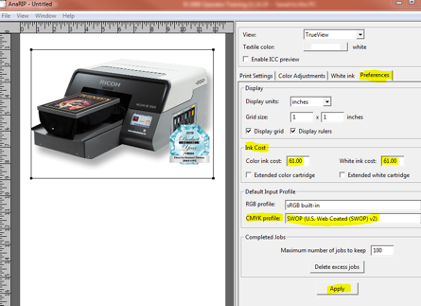
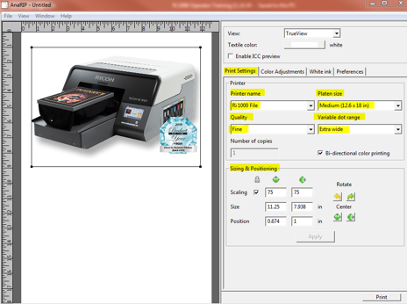
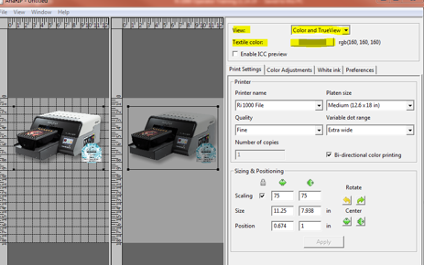
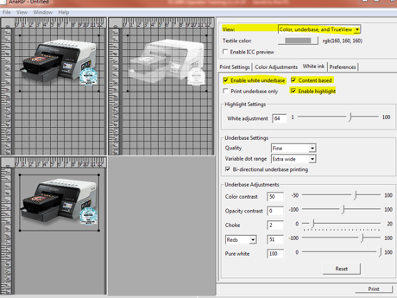
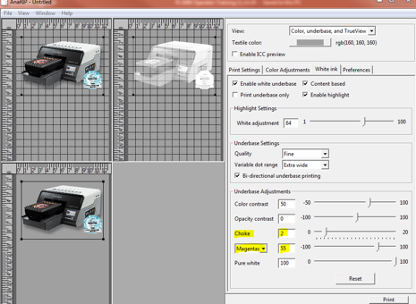


whats the difference on the CMYK profile from the power bright to the SWOP? Im still new to the Ri1000 im not familiar with this setting
PowerBright is a legacy profile that is used on older AnaJet printers. We recommend sticking with the SWOP profile for the Ri 1000 printer.
How much are your machines?
We have an amazing special this month that includes a free heat press and free shipping. Please fill out the form on this page and we will have a representative contact you and put together a custom quote for you. https://dtgconnection.com/request-information/