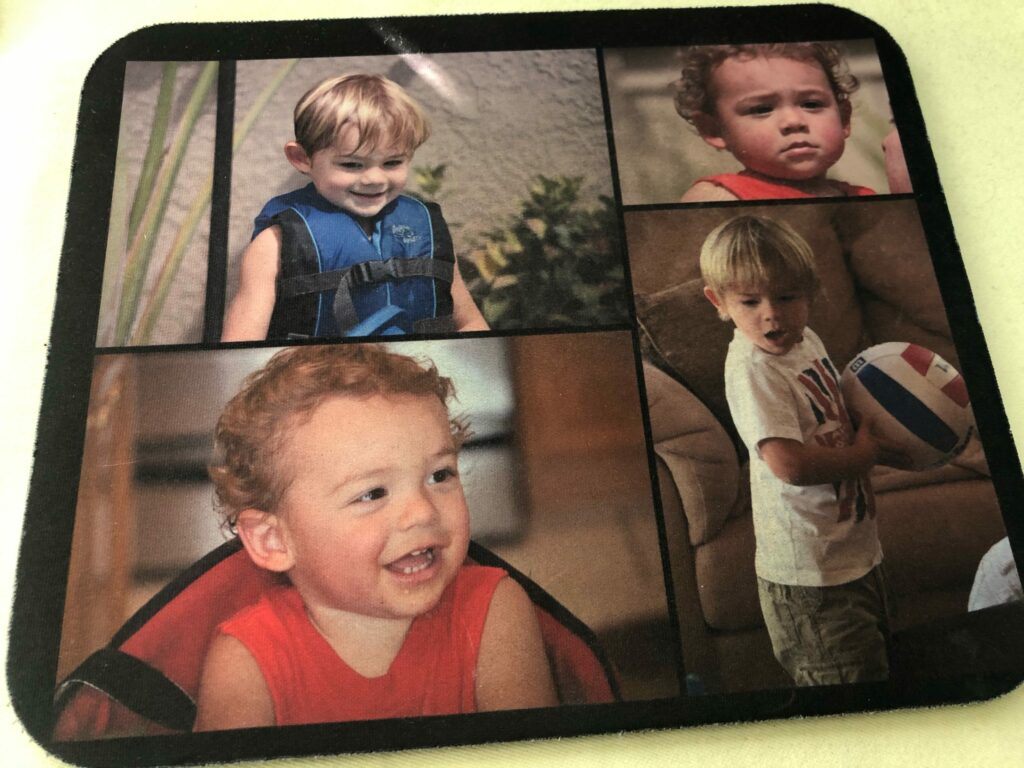Learn how to set up print files for Custom Platens on the Epson F2100
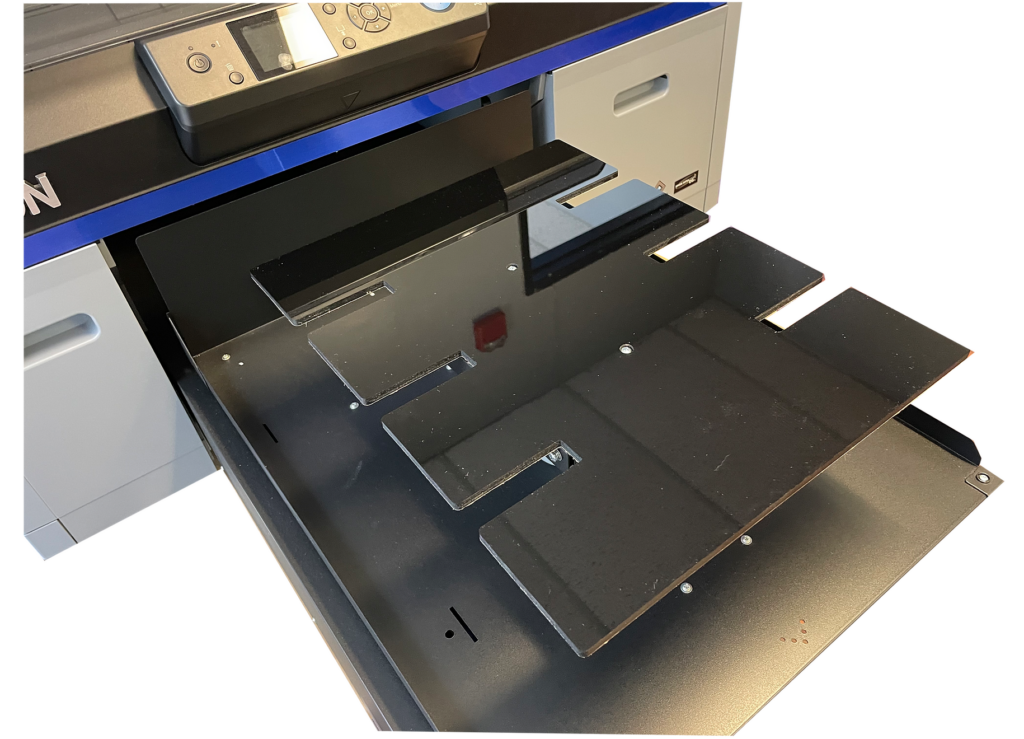
We are often contacted by our customers asking for information on the process for printing with custom platens on the Epson F2100 DTG printer. Currently, the Epson’s Garment Creator software is pre-loaded with templates for the large, medium, small, extra small, and small sleeve platens.
However, CustomPlatens now produces many additional options like the zipper platen, hoodie platen, long sleeve platen, koozie platen and the sock platen available at the DTG Connection online store.
So, the question is, how do you line up your print with the platen if its not in Garment Creator?
CustomPlatens.com has the solution. Below are the steps you’ll need to take to start printing custom platens on your Epson F2100.
Custom Platens for your Epson F2100 DTG Printer
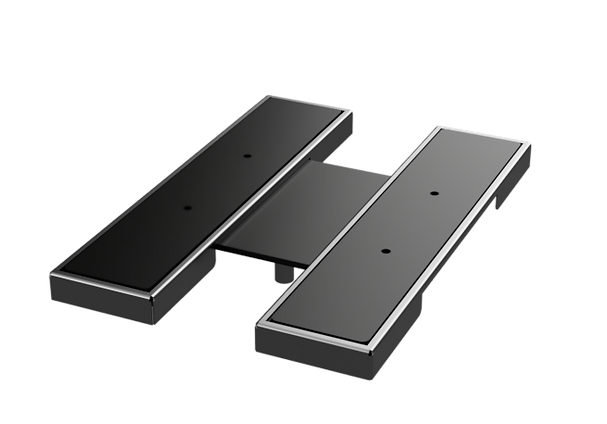
Check out our full line of platens for the Epson F2100 from CustomPlatens. Print on a wide range of sizes and shapes of garments including hoodies, zippers, sleeves, koozies and more!
Steps to prepare files for custom platens on the Epson F2100
Required Tools:
Things Needed?
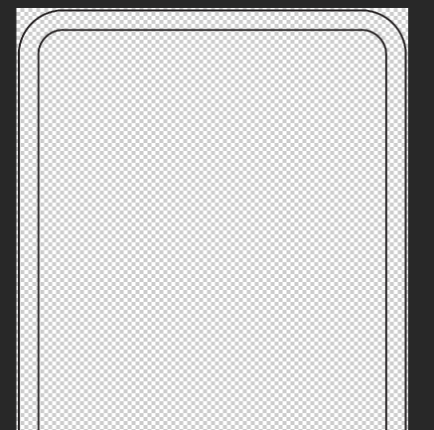
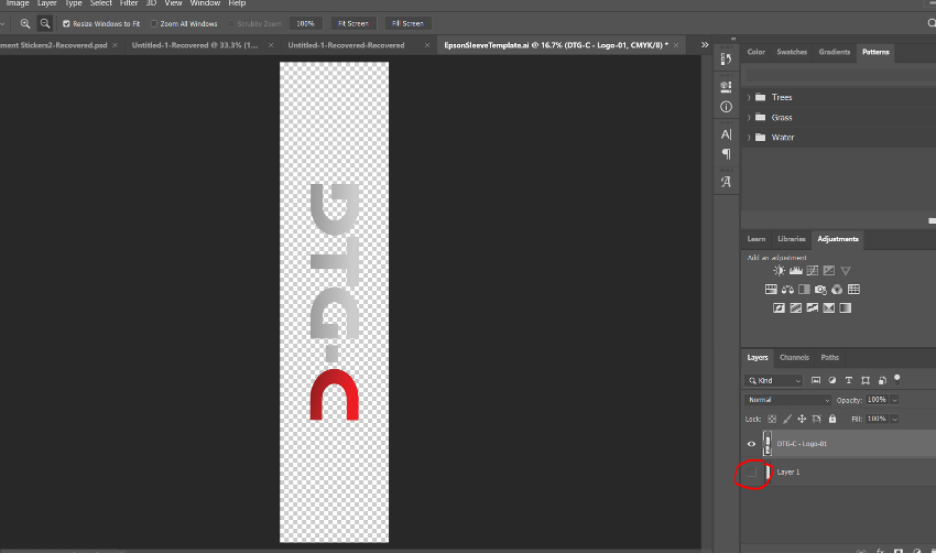
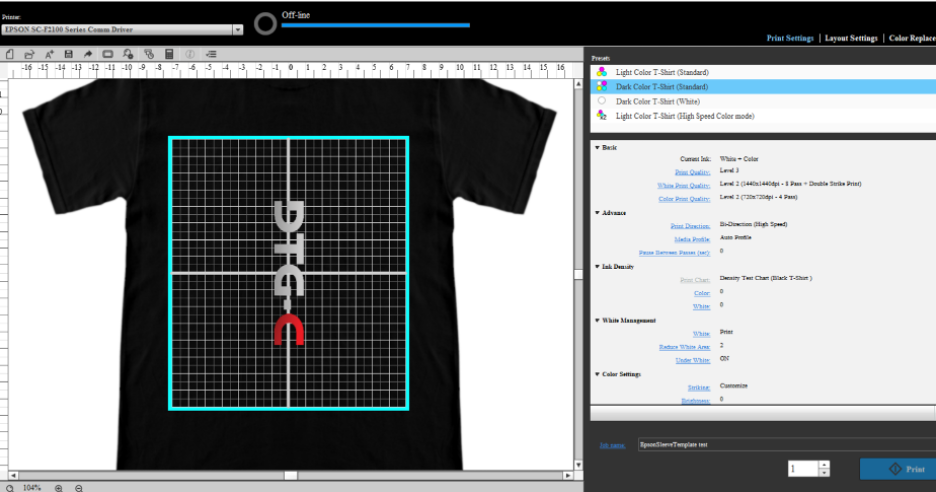
Check out our full selection of CustomPlatens for the Epson FP2100 as well as other DTG accessories and supplies at DTGConnection.com.