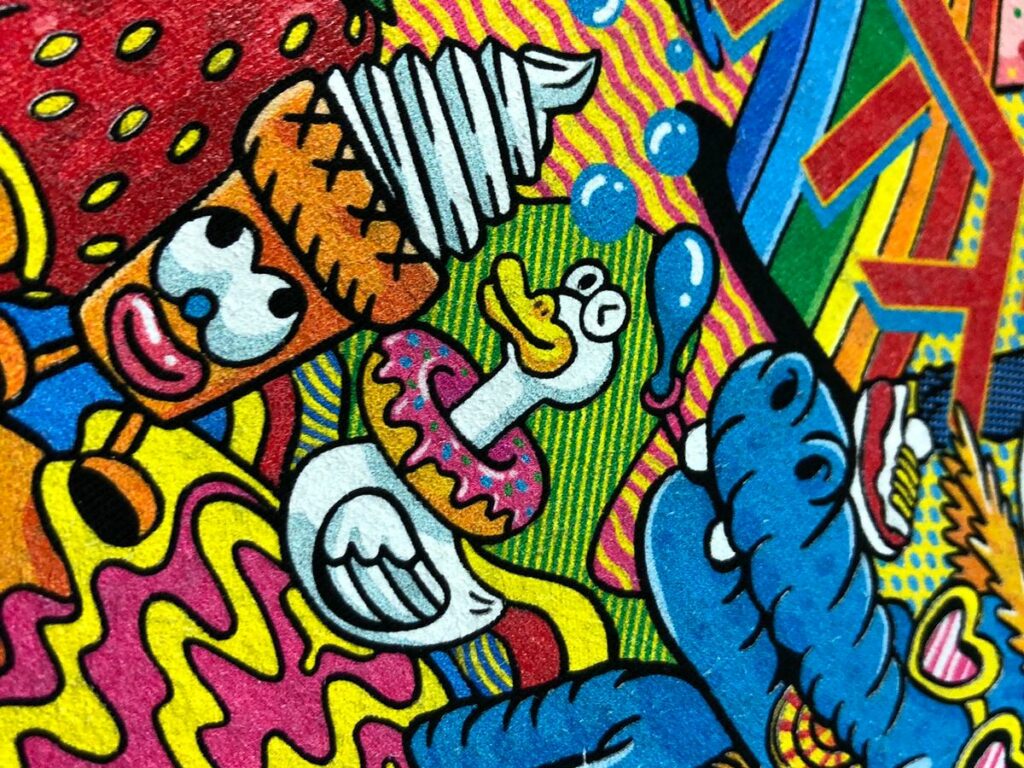Expand Your DTG Product Line with Custom Printed Mouse Pads
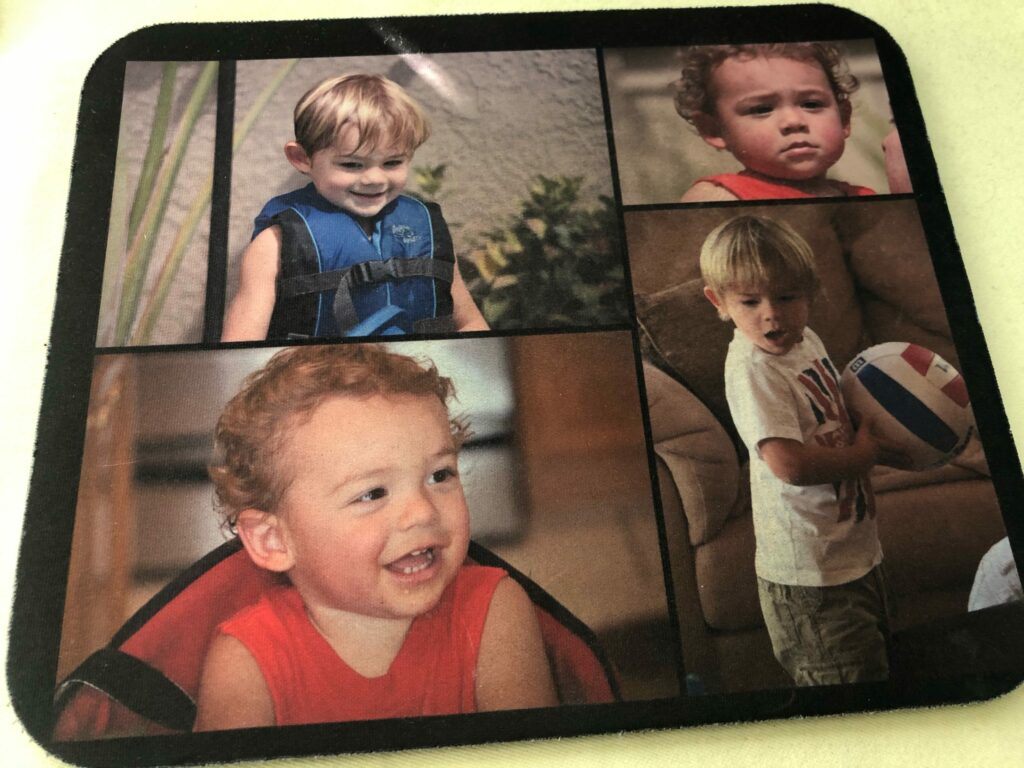
Mousepads are a great way to add extra revenue to your business! Think about it, more than 90% of the population uses computers and who wouldn’t want a custom mouse pad to show off their family or business?!
The below guide is helpful for printing and pricing your mousepads!
Step by Step Instruction for How to Print Mouse Pads with a DTG Printer
Total Time Needed: 10 minutes
Total Cost: 6 USD
Required Tools:
- PC with Design & RIP software
- DTG Printer
- Heat Press
Things Needed?
- Blank Mouse Pad
Step 1 : Purchase DTG Compatible Mousepad Blanks
Buy your mousepads from DTG-C Store, for $25 per 5 mousepads. That’s only $5/pad. Most of our customers sell these custom mouse pads for $10-15 for a profit of $5-10 per mousepad!
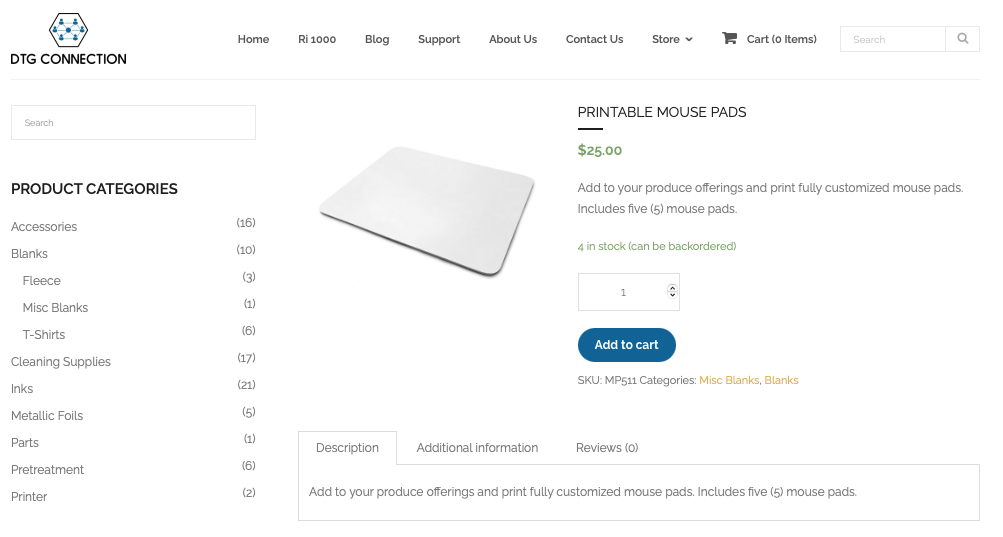
Step 2 : Pretreat Mousepad
Pretreat your mousepads using a paint brush or roller to prepare the polyester to bond with ink. Be sure to completely cover the mousepad end to end. You want to ensure you have an even looking print, so cover those edges! For best results, we recommend SK Pretreat or Image Armor Ultra pretreatment fluid.
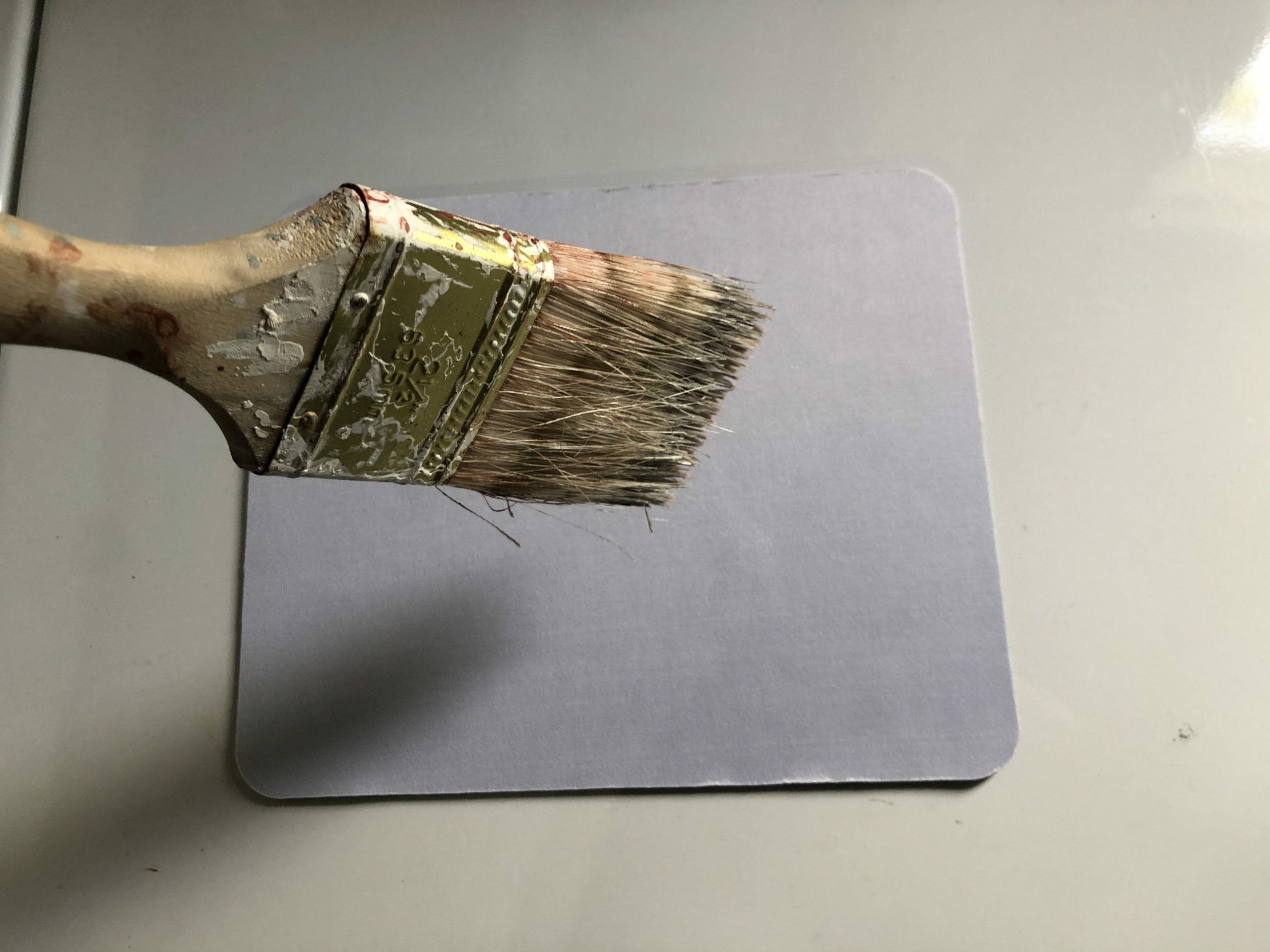
Load your graphic in your RIP software (AnaRIP or ColorGATE) and make sure the graphic is LARGER than the mousepad print area. This will ensure you have an edge to edge print, which will be a nicer finished product. Then send the print, to the printer.
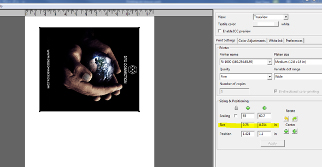
Step 4 : Test Print for Positioning
Tape a piece of paper to the print table in the approximate space you sent the print. You will then print the image on this paper first to line up the graphic print area.
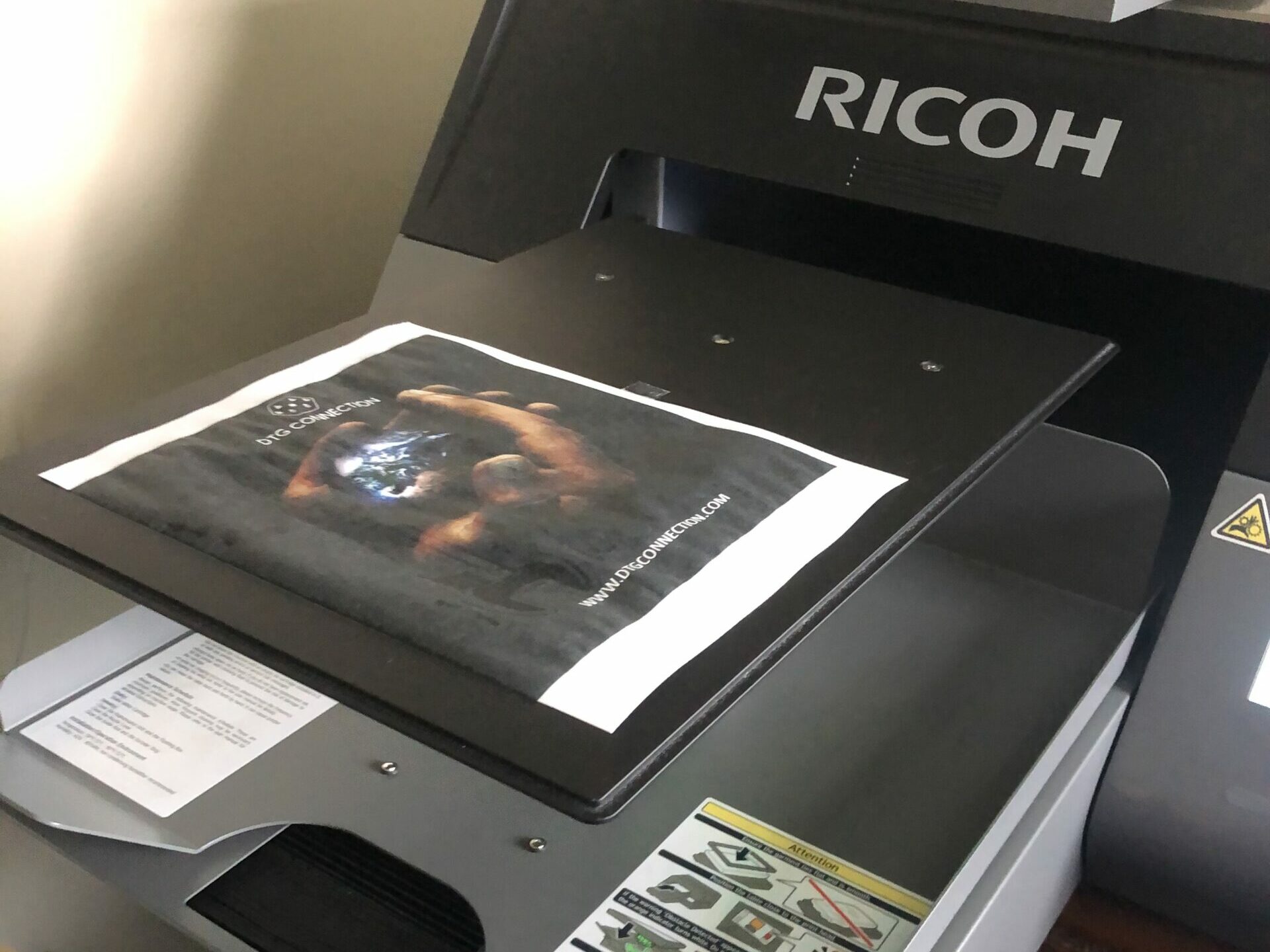
Step 5 : Print the Mousepad
Once the print is on the paper, you now know where the graphic will end up. Place the blank, pretreated mousepad on the paper inside the print area. You may need to adjust the table height for thicker mouse pads. Go into “Stored jobs” and select the print file or resend the print job.
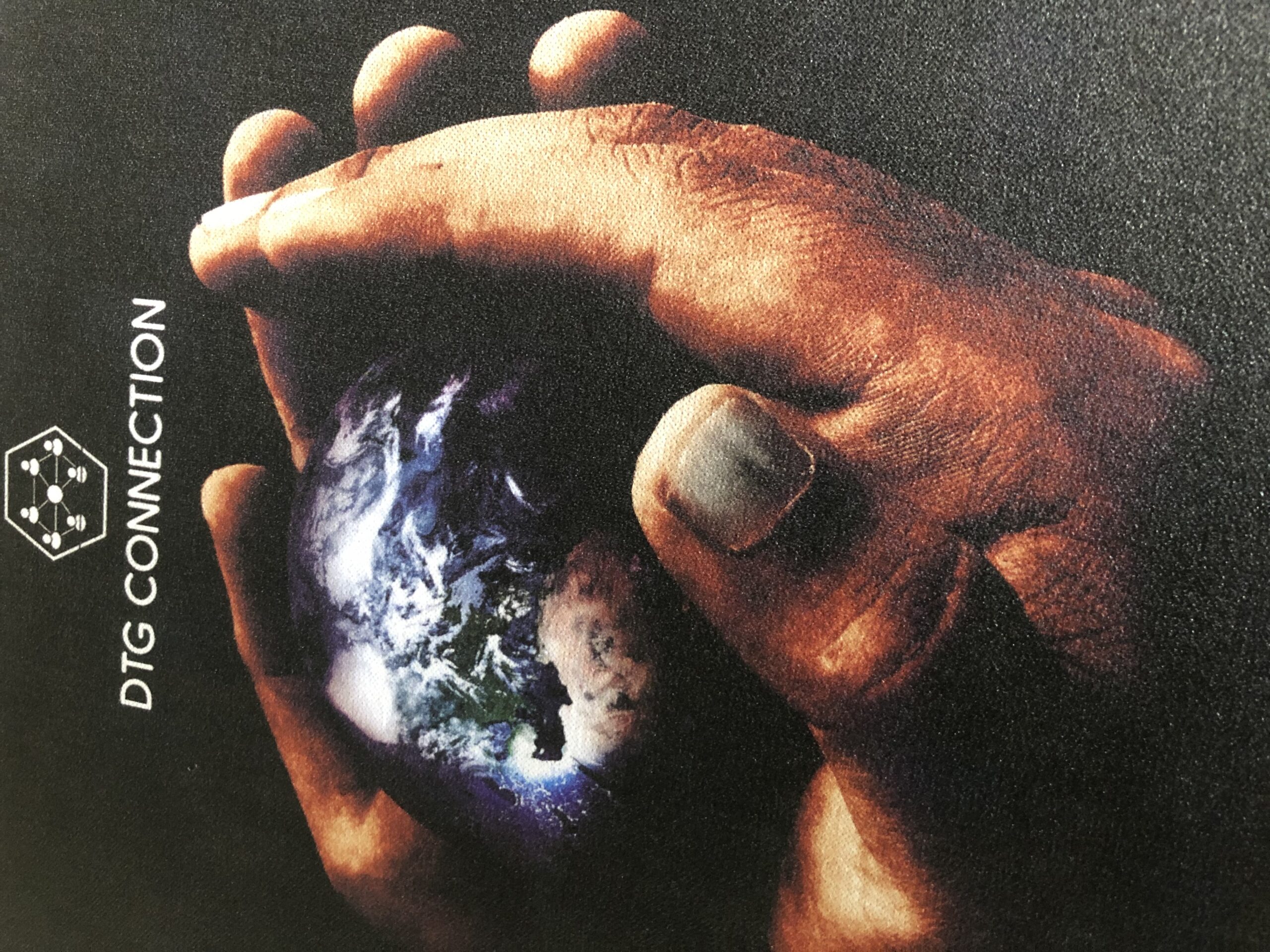
Step 6 : Cure Ink with Heat Press
Cover your mouse pad with a heat press paper sheet and cure at 330°F for 35 seconds.
Congrats! You now have a beautiful finished product you can sell for $12 per piece or give away to new customers as a thank you for garment printing business!