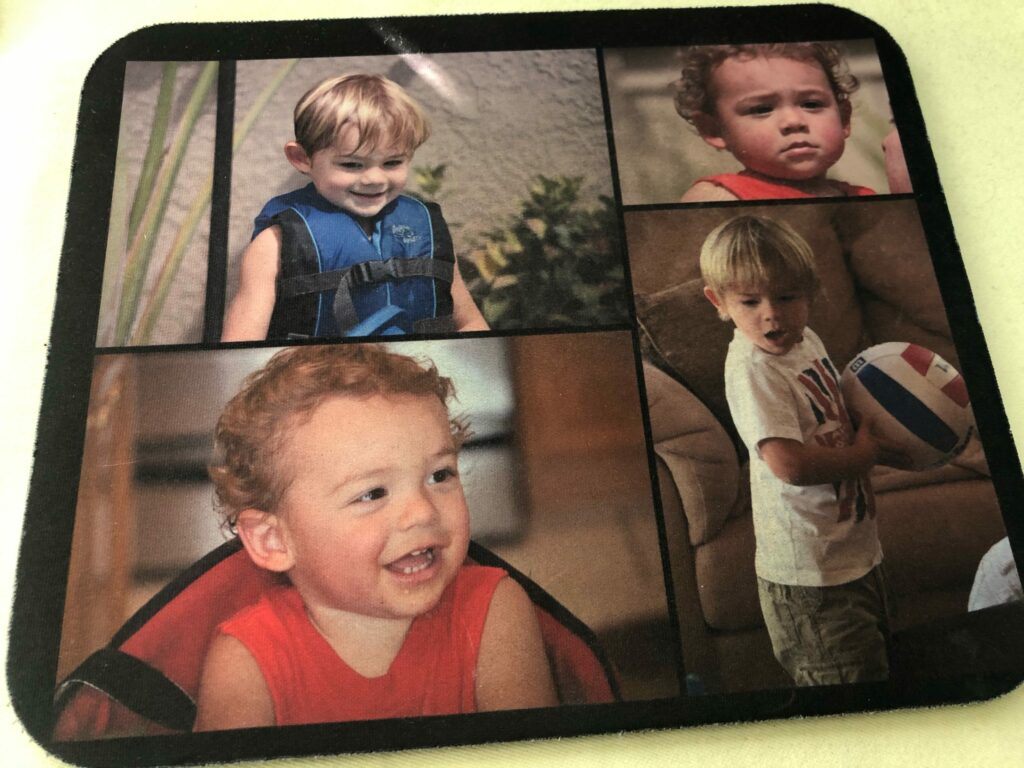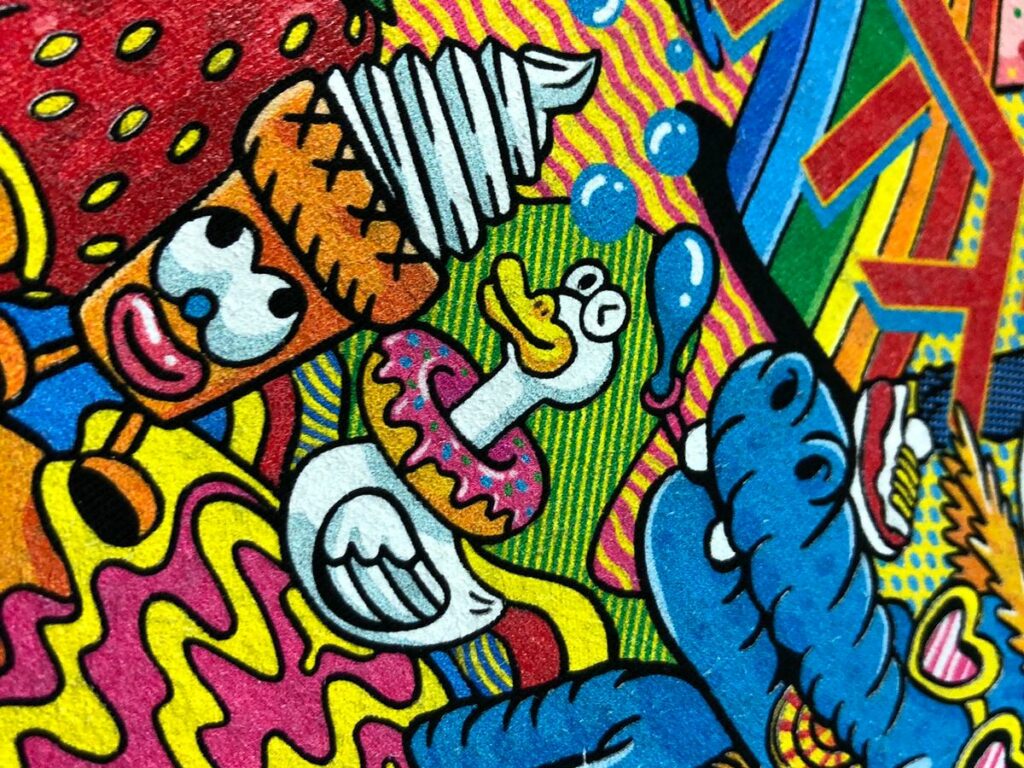Looking to go Beyond T-Shirts with Your DTG Printer? Try Printing on Canvas Bags and Other Awkwardly Shaped Items
In time you will most definitely be asked to print on awkwardly shaped items like handbags, kids clothes or polos with buttons. Some of these items are easy to print if you have the custom table designed to raise the print area; but in the event you find yourself needing to print a specific area of an item that doesn’t fit your table, below you will find a helpful guide.
But first, let’s here’s a recent video showing the printer in action printing a simple canvas handbag. In this example the bag is able to fit nicely on the platen with the hoop and does not have any raised seams or obstructions. After the video we’ll cover the steps to deal with items that are a bit more irregular.
Step by Step Instructions for How to Print on Canvas Bags with a DTG Printer
Total Time Needed: 10 minutes
Total Cost: 4 USD
Required Tools:
- PC with Design and RIP Software Installed
- DTG Printer
- Heat Press
Things Needed?
- Canvas Bag
Steps to configure the How-to Schema widget:
Step 1 : Raise Your Print Area
Determine your print area and find an object of similar size. If you need to print one side of a bag, like in this example, you can use a book to prop up a flat area for printing.
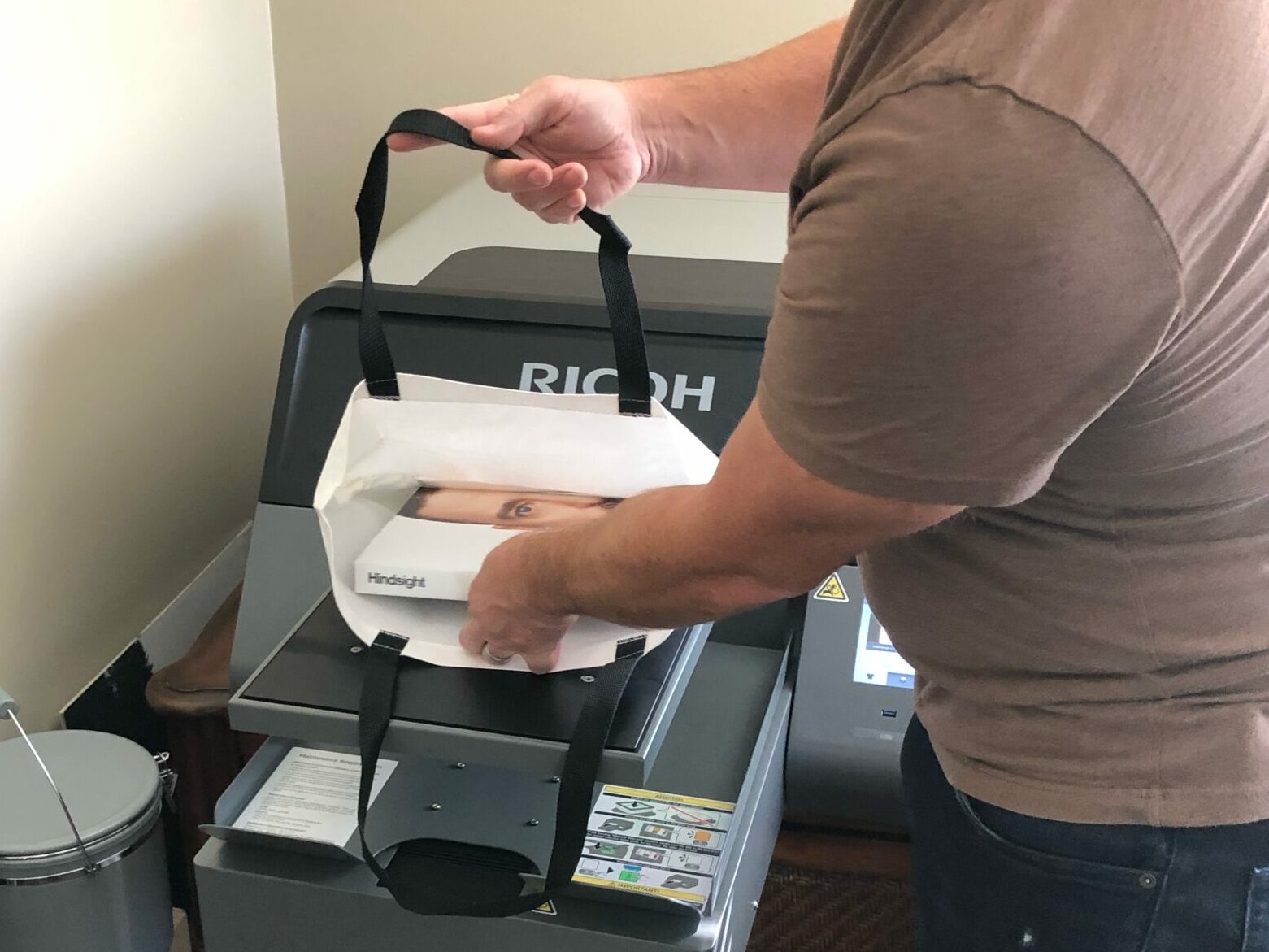
Step 2 : Adjust Your Table Height
Adjust the table height so that the flat area is near the print head. You should be high enough to trigger an obstruction sensor. Once the sensor is triggered, lower the table until the sensor is cleared. This will ensure your print area is at the appropriate height to get the best-looking print!
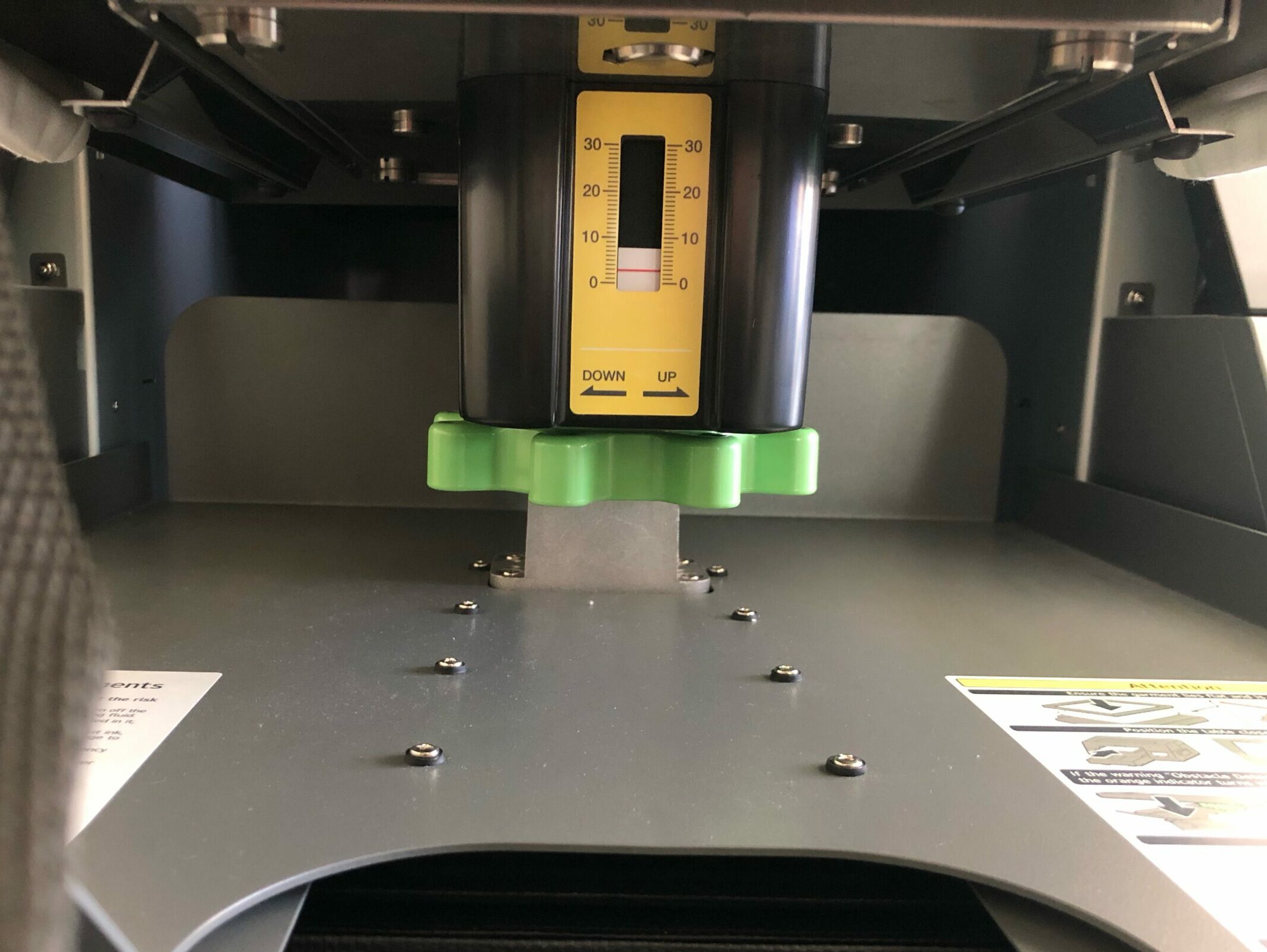
Step 3 : Print
Once the table is set to the appropriate height, you are ready to print. Simply load your graphic, print and cure the same way you normally would, and enjoy your new bag!